Your assignment is to create a montage poster that celebrates a particular culture either from your own heritage or one of interest.
Requirements:
You must have at least 8 images and no more than 10. Don't forget that you need to use cultural icons related to your country of choice, including: images from art, music, food, festivals, customs, architecture, religion, etc...don't just use one example. You can choose a couple from each category but I expect to see a variety that clearly defines and reflects your culture.
Make a background like the one below using your own flag (google your country's flag) and map (google your flag).
My example--Australia
Step 1:
Find your MAP and bring it into Photoshop--Crop at 4"x6" (landscape or portrait) @ 72 p/i...
Name it: djones_multiculture montage
Step 2:
Pen tool your map to make a shape layer.
Step 3:
Bring your Flag into Photoshop and drag it above your shape Map layer. Then Clip it (Ctrl + Alt + G--Clipping Mask).
Step 4: Add another layer to create a Render Clouds effect...use 2 colors from your Foreground color and Background color chooser. Then go to Filter>Render Clouds.
Add a mask to it and use your Soft Brush.

Step 5: Below you will use the provided links to find your images.
Use your best Montaging Techniques: Large, Soft Brush (150px to 200px). See the example below for a "Good" example and a "Bad" example.
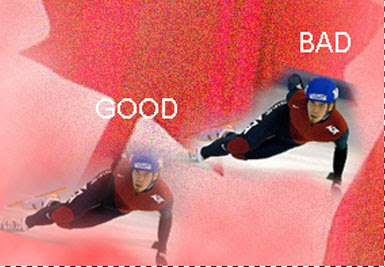
Links for research:
Art Around the World - list of links World Religions
Islamic Art - and Culture links page
World Art Treasures
Oriental Art - Art of Asia Links page
People & Places
Folk Art.com
National Geographic Map Machine
